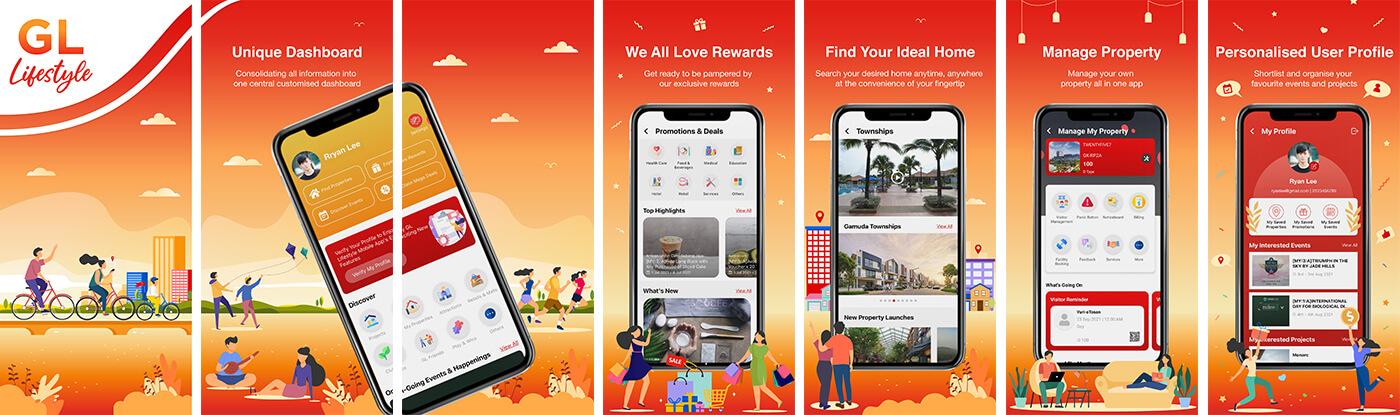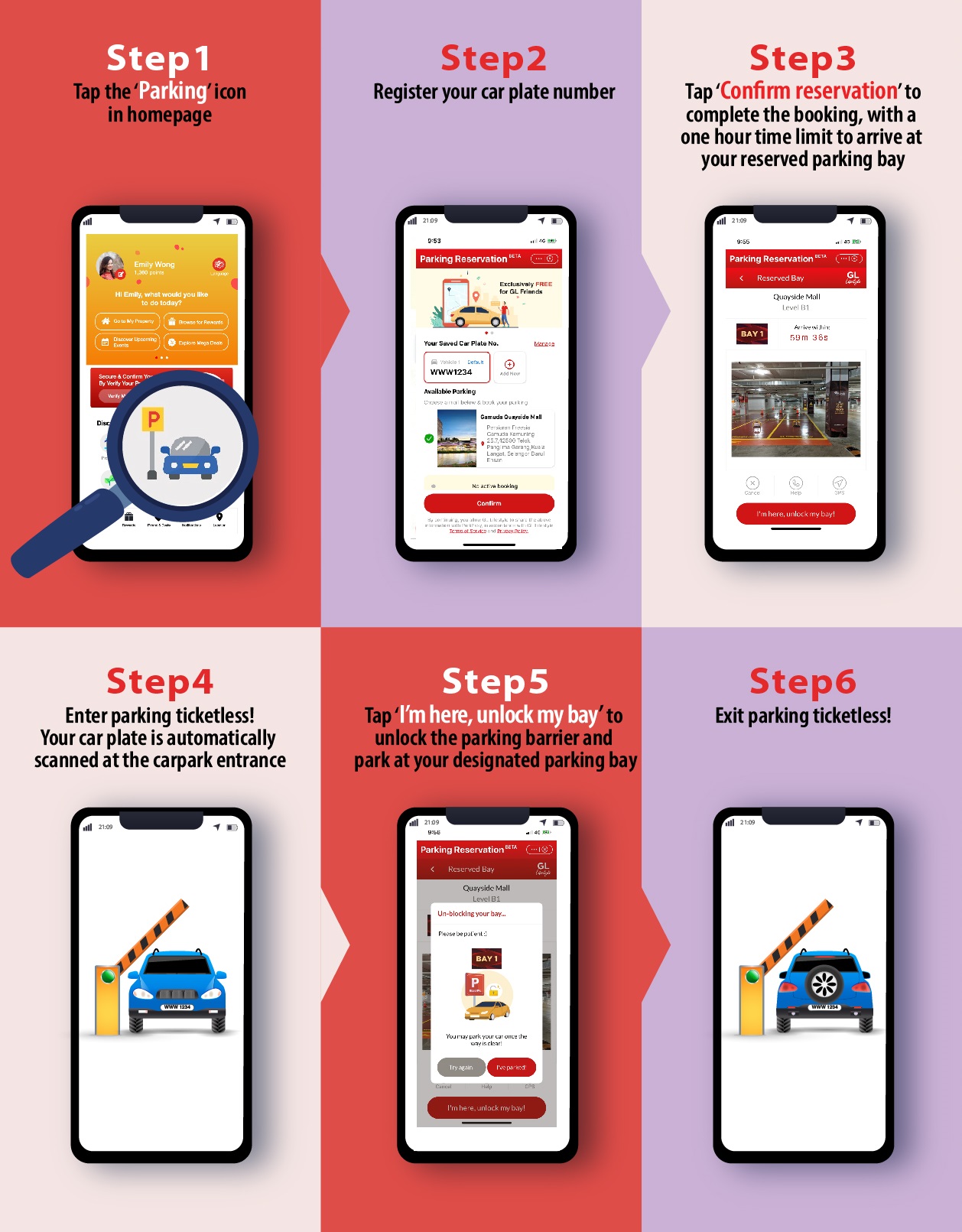GL Parking Reservation is a feature in our GL Lifestyle Mobile app which allows users to book GL Friends parking bays at Quayside Mall ahead of time.
All verified GL Friends members who have achieved Aspire, Ascend or Arrived membership tiers and have registered their account in GL Lifestyle Mobile are eligible for GL Parking Reservation.
GL Friends are required to register and verify their account in the GL Lifestyle Mobile app in order to activate GL Parking Reservation. Once the account is verified, users can then register their car plate number and book a parking bay via the GL Lifestyle Mobile app prior to their visit to Quayside Mall.
Yes, GL Parking Reservation is exclusively FREE for GL Friends. This promotion is valid till 31 March 2022.
5. Are there any charges if I make a parking reservation via the GL Lifestyle Mobile?
No, this is a complimentary service and convenience that we are providing to GL Friends exclusively.
6. Where can I enjoy this feature?
You may enjoy GL Parking Reservation at Quayside Mall via our GL Lifestyle Mobile app.
7. Do I need to take a ticket when I enter the Quayside Mall carpark after booking?
No, GL Parking Reservation uses a Smart Licence Plate Recognition System (LPR) which will automatically lift up the carpark boom gate once registered car plate number is detected via camera at the entrance. When you are leaving, your car plate number will be scanned again and the boom gate will be lifted.
8. How can I park my car after booking via the GL Parking Reservation?
Upon successful booking via the GL Lifestyle Mobile app, a dedicated parking bay will be reserved for you. This parking bay must be utilised within one (1) hour of reservation.
You may need to follow navigation markers as shown in the GL Parking Reservation feature of the GL Lifestyle Mobile app to locate your reserved parking bay.
Once at the parking bay, users can unlock the parking barrier by tapping ‘I’m here, unlock my bay’ in the GL Parking Reservation feature of the GL Lifestyle Mobile app to park their car.
9. Am I still able to use a reserved parking bay if I have exceeded the one-hour arrival time limit?
Parking bays booked under GL Parking Reservation must be utilised within one (1) hour of reservation. If this time limit is exceeded, a new parking reservation can be made via the GL Lifestyle Mobile app.
10. Can I register multiple cars that I own under the same account?
You may register all vehicles you own under the same account.
11. Can I make reservations for more than one parking bay at the same time?
No, only one (1) parking bay at a time may be reserved.
12. Can I select a preferred parking bay during booking?
No, GL Parking Reservation will auto assign a dedicated parking bay.
13. Is there any booking limit per day or time limit for each booking for GL Parking Reservation?
Up to two (2) bookings per day can be made. There is no time limit for each booking.
14. Can I park my car overnight via GL Parking Reservation?
Overnight parking is not allowed via GL Parking Reservation.
15. Can I transfer or extend my GL Parking Reservation privileges to family members or tenants under my GL Lifestyle Mobile app account?
GL Parking Reservation privileges offered are non-transferable and are accorded to the registered purchaser only.
16. Can I cancel my parking bay reservation?
Yes, parking bay reservations can be cancelled through the GL Parking Reservation feature of the GL Lifestyle Mobile app. Tap “Cancel” and the parking bay will be released and made available for other GL Friends. The Management reserves the right to suspend GL Parking Reservation privileges for accounts with high cancellation frequencies or reservation non-attendance rates.
17. Am I still eligible for free parking if I make a booking via GL Parking Reservation AFTER entering the carpark and taking a parking ticket?
No, payment via the parking ticket will still be required when you exit the car park.
18. Why can’t I book a parking bay via GL Parking Reservation?
It could be due to GL Parking Reservation parking bays are fully booked, or you may not be eligible for GL Parking Reservation. Parking bays under GL Parking Reservation are provided on a first-come, first-serve basis.
19. What should I do if I cannot enter/exit via the car park boom gate?
If you experience issues with the car park boom gate or Smart Licence Plate Recognition System (LPR), please seek assistance by pressing the parking intercom button at the parking ticket dispenser machine. Alternatively, assistance is available at the Car Park Management Office located at Basement 1 (Pillar Q10).
20. How can I report issues with my GL Friends membership, GL Parking Reservation or GL Lifestyle Mobile app?
Kindly contact our support team via email gl.crm@gamudaland.com.my or Whatsapp 018 980 1888 for assistance!